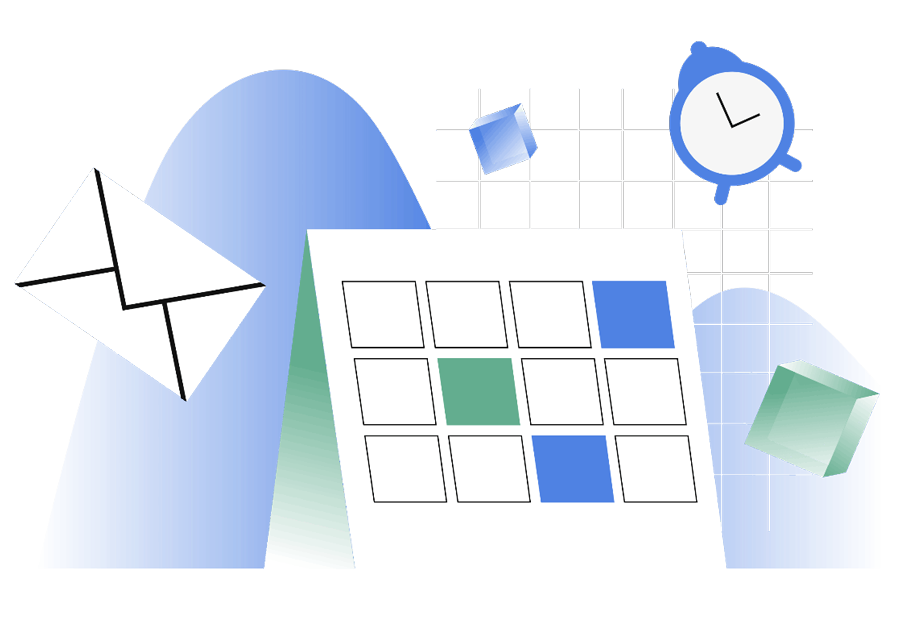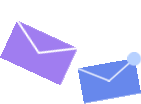
HostUserver PowerMTA Solutions;
Your Hidden Weapon in your
Marketing and
Business Management Arsenal
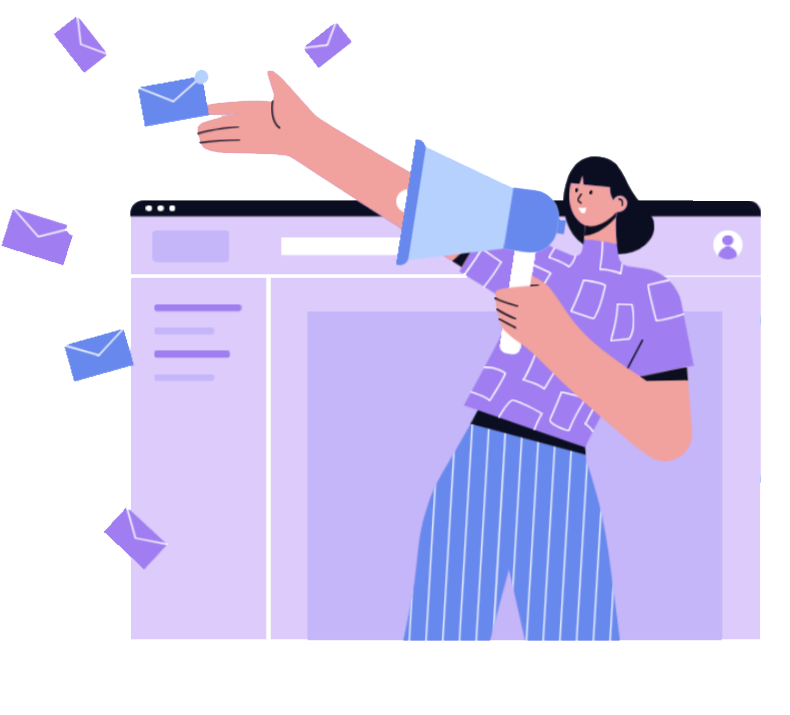
Leverage the Power of HostUserver PowerMTA Solutions for Your Seamless Experience of Sending Bulk Amount of Emails
PowerMTA, which stands for Power Mail Transfer Agent, is a high-performance and scalable mail
transfer agent (MTA)
software. An MTA is responsible for routing and transferring email messages from one computer to
another. PowerMTA
is designed to handle large volumes of email delivery, making it particularly popular among email
service providers
(ESPs) and large enterprises.
Here are some key features and aspects of PowerMTA:
High Performance:
PowerMTA is known for its high performance and efficiency in handling large-scale email delivery. It
is optimized to
process and deliver a significant number of emails in a short amount of time.
Scalability:
It is designed to scale horizontally, allowing organizations to expand their email infrastructure
easily as their email
volume grows. This makes it suitable for businesses with varying email delivery requirements.
Configuration and Customization:
PowerMTA offers a high degree of configuration flexibility. Users can customize settings to meet
specific requirements,
such as delivery policies, bounce processing, and authentication mechanisms.
Delivery Controls:
The software provides granular controls over the email delivery process. This includes the ability
to set delivery
rates, prioritize certain messages, and implement throttling to avoid overwhelming recipient mail
servers.
Delivery Reporting:
PowerMTA includes reporting and monitoring tools that allow administrators to track the delivery
status of emails,
monitor performance, and troubleshoot issues. This visibility is crucial for maintaining a reliable
email delivery
infrastructure.
Authentication and Security:
PowerMTA supports various authentication mechanisms, including Sender Policy Framework (SPF) and
DomainKeys Identified
Mail (DKIM). These features help enhance the security of email communications and prevent spoofing.
Bounce Handling:
The software includes robust bounce processing capabilities, allowing organizations to manage and
handle bounce-back
messages effectively. Proper bounce handling is crucial for maintaining a good sender reputation.
Compliance:
PowerMTA can be configured to comply with industry regulations and email best practices. This is
important for
organizations that need to adhere to standards like GDPR, CAN-SPAM Act, and others.
Integration:
PowerMTA can integrate with other email-related software and tools, such as email marketing
platforms, analytics
solutions, and customer relationship management (CRM) systems.
Customer Support:
Organizations using PowerMTA often benefit from dedicated customer support services provided by its
parent company,
Port25 Solutions. This support can be valuable for resolving technical issues and optimizing the
email delivery process.
It's worth noting that PowerMTA is typically used by organizations with high email delivery demands,
such as ESPs,
marketing agencies, and large enterprises.
While it offers powerful features, its implementation may require expertise
in email infrastructure and deliverability best practices.

PowerMTA (Power Mail Transfer Agent) is a robust mail transfer agent software designed to efficiently handle large-scale email delivery. Its main functions include: High-Volume Email Delivery:
PowerMTA is specifically designed to handle high volumes of email traffic efficiently. It can process and deliver a large number of emails in a short time, making it suitable for email service providers (ESPs) and organizations with significant email communication needs. Message Routing:
PowerMTA is responsible for routing email messages from the sender to the recipient. It determines the best path for message delivery based on configured settings and policies. Configuration Flexibility:
The software offers a high degree of configuration flexibility. Users can customize various settings, including delivery policies, connection limits, and authentication mechanisms, to meet specific requirements and optimize email delivery. Scalability:
PowerMTA is scalable, allowing organizations to expand their email infrastructure easily as their email volume grows. This scalability is essential for businesses that experience varying levels of email traffic. Delivery Rate Control:
Administrators can set and control the rate at which emails are delivered. This feature helps prevent issues such as IP blacklisting and ensures a smooth and controlled delivery process. Throttling:
PowerMTA supports throttling, which allows organizations to limit the rate at which emails are sent to specific domains or recipients. Throttling helps prevent overloading recipient mail servers and improves overall deliverability. Bounce Handling:
The software includes robust bounce processing capabilities. It can classify and handle bounce-back messages, providing insights into the delivery status of emails. Proper bounce handling is crucial for maintaining a good sender reputation. Authentication Mechanisms:
PowerMTA supports various email authentication mechanisms, including Sender Policy Framework (SPF) and DomainKeys Identified Mail (DKIM). These mechanisms help verify the authenticity of the sender and enhance the security of email communication. Monitoring and Reporting:
PowerMTA provides monitoring and reporting tools that allow administrators to track the performance of the email delivery infrastructure. This visibility is essential for identifying issues, optimizing settings, and ensuring reliable email delivery. Security Features:
The software includes features to enhance the security of email communication, such as support for encrypted connections (TLS/SSL). Security measures help protect sensitive information transmitted via email. Compliance with Regulations:
PowerMTA can be configured to comply with industry regulations and email best practices. This includes adherence to standards like GDPR, CAN-SPAM Act, and other regional or industry-specific regulations. Integration with Other Systems:
PowerMTA can integrate with other email-related systems and tools, including email marketing platforms, analytics solutions, and customer relationship management (CRM) systems. In summary, PowerMTA's main functions revolve around efficient, scalable, and configurable email delivery, with a focus on performance, security, and compliance with industry standards.
No, PowerMTA is not a free software. PowerMTA is a commercial mail transfer agent (MTA) developed by Port25 Solutions. It is a high-performance and scalable MTA designed for organizations and email service providers (ESPs) that require advanced features and capabilities for large-scale email delivery.
As a commercial product, PowerMTA typically requires the purchase of a license or subscription to use. The cost of PowerMTA licenses can vary based on factors such as the number of delivery nodes, volume of email traffic, and additional features or support services provided.
While there are free and open-source MTAs available (such as Postfix, Exim, and Sendmail), PowerMTA is a premium solution that targets businesses with high email delivery requirements. The decision to use PowerMTA often depends on the specific needs, volume, and scalability requirements of the organization.
Using PowerMTA involves several steps, and it's important to note that the specific details can vary based on the version of PowerMTA you are using and your specific requirements. Here is a general overview of the process: Installation:
Start by installing PowerMTA on your server. Follow the installation instructions provided in the official documentation. Ensure that your server meets the system requirements for running PowerMTA. Configuration:
Configure PowerMTA settings to suit your email delivery needs. This includes specifying your domains, IP addresses, and other parameters. You may need to set up authentication mechanisms such as SPF and DKIM. Message Content and Format:
Prepare your email content. Ensure that your messages are formatted correctly, and consider best practices for email content to improve deliverability. PowerMTA doesn't handle the content creation itself; it focuses on the delivery process. Integration: Integrate PowerMTA with your email-sending application or system. This could involve configuring your email marketing software, CRM system, or other tools to use PowerMTA for sending emails. IP Warm-up:
If you're using new IP addresses, consider implementing an IP warm-up process. Gradually increase your sending volume over time to establish a positive sender reputation with ISPs (Internet Service Providers). Monitoring and Reporting:
Utilize PowerMTA's monitoring and reporting features to keep track of your email delivery performance. Monitor delivery rates, bounces, and other metrics to identify any issues and optimize your configuration. Bounce Handling: Set up bounce handling to process and categorize bounce-back messages effectively. Proper bounce handling is crucial for maintaining a good sender reputation. Throttling:
Implement throttling to control the rate at which emails are sent. Throttling helps prevent issues like IP blacklisting and ensures a controlled and consistent delivery process. Security Measures: Configure security measures, such as TLS/SSL encryption, to protect the transmission of sensitive information in your emails. Compliance:
Ensure that your PowerMTA configuration complies with relevant regulations and best practices. This may include adherence to GDPR, CAN-SPAM Act, and other regional or industry-specific requirements. Testing: Before sending emails to your entire audience, conduct testing to ensure that your emails are delivered as expected. Test different elements, including content, formatting, and deliverability. Maintenance and Updates:
Regularly maintain and update your PowerMTA installation to benefit from the latest features, improvements, and security patches. Customer Support:
Take advantage of customer support services provided by Port25 Solutions or your PowerMTA service provider if you encounter any issues or need assistance. Always refer to the official PowerMTA documentation for detailed and up-to-date instructions. Additionally, if you are not familiar with email deliverability best practices or the technical aspects of email infrastructure, consider consulting with experts or seeking professional assistance to optimize your PowerMTA setup.

Port25 Solutions is the company behind PowerMTA (Power Mail Transfer Agent). PowerMTA is a commercial Mail Transfer Agent software that Port25 Solutions has developed to address the email delivery needs of businesses and organizations with high-volume and high-performance requirements. Here are key points about Port25 PowerMTA:
PowerMTA as a Mail Transfer Agent (MTA): PowerMTA is an advanced MTA designed for sending and managing large volumes of email. It is known for its scalability, configurability, and performance, making it a popular choice for email service providers (ESPs), marketing agencies, and enterprises with demanding email delivery needs.
Key Features: PowerMTA provides features such as high-performance email delivery, scalability, delivery rate control, bounce handling, authentication mechanisms (SPF, DKIM), monitoring and reporting tools, and security features.
Commercial Product: PowerMTA is not open-source; it is a commercial product that requires the purchase of licenses or subscriptions. The cost is typically based on factors such as the number of delivery nodes, volume of email traffic, and additional features or support services.
Port25 Solutions: Port25 Solutions is a technology company that specializes in email infrastructure solutions. In addition to PowerMTA, Port25 Solutions offers products and services related to email deliverability, sender reputation management, and email analytics.
Customer Support: Users of PowerMTA often benefit from dedicated customer support services provided by Port25 Solutions. This support can include assistance with technical issues, guidance on best practices, and optimization of email delivery configurations.
Industry Usage: PowerMTA is commonly used by businesses and organizations that need to send large volumes of transactional or marketing emails. Its flexibility and performance make it suitable for a variety of use cases where reliable and efficient email delivery is critical.
Integration: PowerMTA can be integrated with other email-related systems and tools, including email marketing platforms, analytics solutions, and customer relationship management (CRM) systems.
When organizations choose to use PowerMTA, they are essentially adopting a comprehensive email delivery solution provided by Port25 Solutions. The decision to use PowerMTA often involves considerations of scalability, customization options, and the need for a high-performance MTA to meet specific email delivery requirements.
the installation and use of PowerMTA require a valid license from Port25 Solutions. PowerMTA is a commercial software, and you should only install and use it if you have the appropriate licensing and permissions.
Here is a general guide for installing PowerMTA on CentOS 7. Keep in mind that specific steps might vary based on the version of PowerMTA you are using and any updates made by the software provider. Always refer to the official PowerMTA documentation for the most accurate and up-to-date instructions. Download PowerMTA:
Obtain the PowerMTA software from the official Port25 Solutions website. You will need a valid license to download the software. Transfer the Installer: Upload the PowerMTA installation package to your CentOS 7 server using secure methods like SCP or SFTP. Install Dependencies:
Before installing PowerMTA, make sure your system has the required dependencies. PowerMTA typically relies on standard libraries and utilities that are commonly available on CentOS. Check the documentation for any specific requirements. Extract the Installer:
Extract the contents of the PowerMTA installation package using the appropriate commands. This might involve using the tar command, depending on the format of the package. bash Copy code tar -zxvf PowerMTA-version.tar.gz Run the Installer:
Navigate to the extracted directory and run the installation script. bash Copy code cd PowerMTA-version ./install Follow the prompts during the installation process. You may need to provide information such as your license key and configuration details.
Start PowerMTA: Once the installation is complete, start the PowerMTA service. bash Copy code systemctl start pmta Additionally, you can enable PowerMTA to start at boot: bash Copy code systemctl enable pmta Verify the Installation:
Check the status of the PowerMTA service to ensure that it is running without any issues. bash Copy code systemctl status pmta You should see output indicating that the service is active and running.
Access the Web Monitor (Optional): PowerMTA comes with a web-based monitoring interface. If you want to use it, ensure that you have configured the web monitor during the installation. Access the monitor using a web browser. bash Copy code http://your_server_ip:port Replace your_server_ip with your server's IP address and port with the configured port for the web monitor.
Remember that the above steps are general guidelines, and it's crucial to refer to the official PowerMTA documentation for detailed and version-specific instructions. Additionally, always adhere to licensing agreements and use the software responsibly and in compliance with applicable laws and regulations.