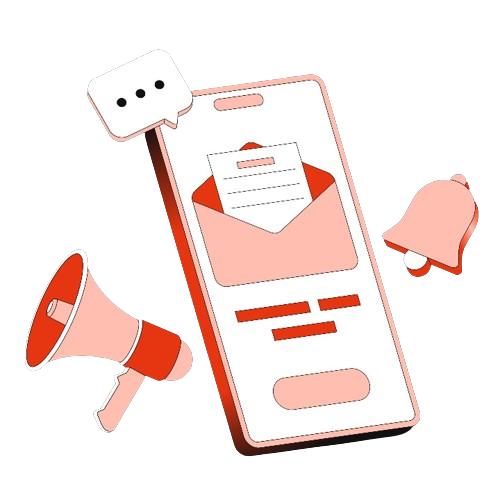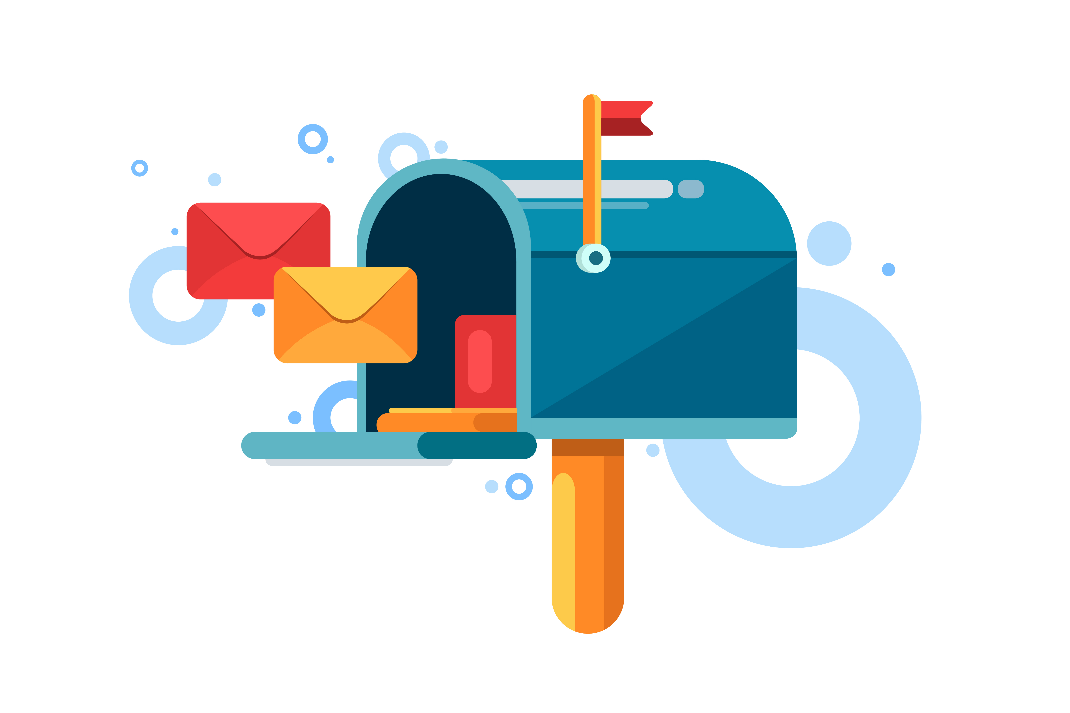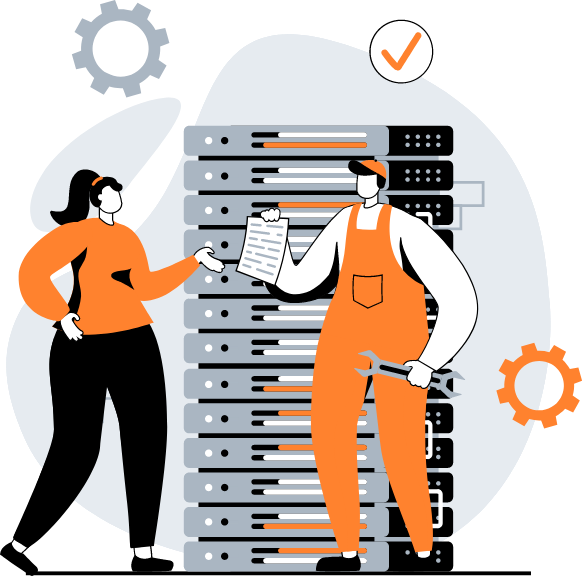User Authentication and Security
The email server ensures the security and privacy of email communications. It typically employs user authentication mechanisms, such as usernames and passwords, to prevent unauthorized access to mailboxes. It also supports encryption protocols like SSL/TLS for secure transmission of emails.
Spam Filtering and Virus Scanning: To protect against spam emails and malware, the email server often incorporates spam filtering and virus scanning mechanisms. These systems help identify and block unsolicited or malicious emails before they reach users' mailboxes.
Administration and Configuration
The email server provides administrative interfaces and tools to manage user accounts, domains, email policies, and server configurations. Administrators can set up and configure various settings, monitor server performance, and handle maintenance tasks.
Popular email server software includes Microsoft Exchange Server, Postfix, Sendmail, Exim, and Dovecot. These servers can be deployed on dedicated hardware or run as software applications on servers or cloud platforms.
An email server, also known as a mail server, is a computer or software application responsible for sending, receiving, and storing email messages. It plays a crucial role in facilitating the exchange of electronic messages between users within a network or across different networks.


 Support 24/7
Support 24/7
 Money back Guarantee in case of unsatisfaction
Money back Guarantee in case of unsatisfaction
 Expert Consultation
Expert Consultation
 Replaceable & Exchangeable Plans
Replaceable & Exchangeable Plans
 Automate Charging
Automate Charging